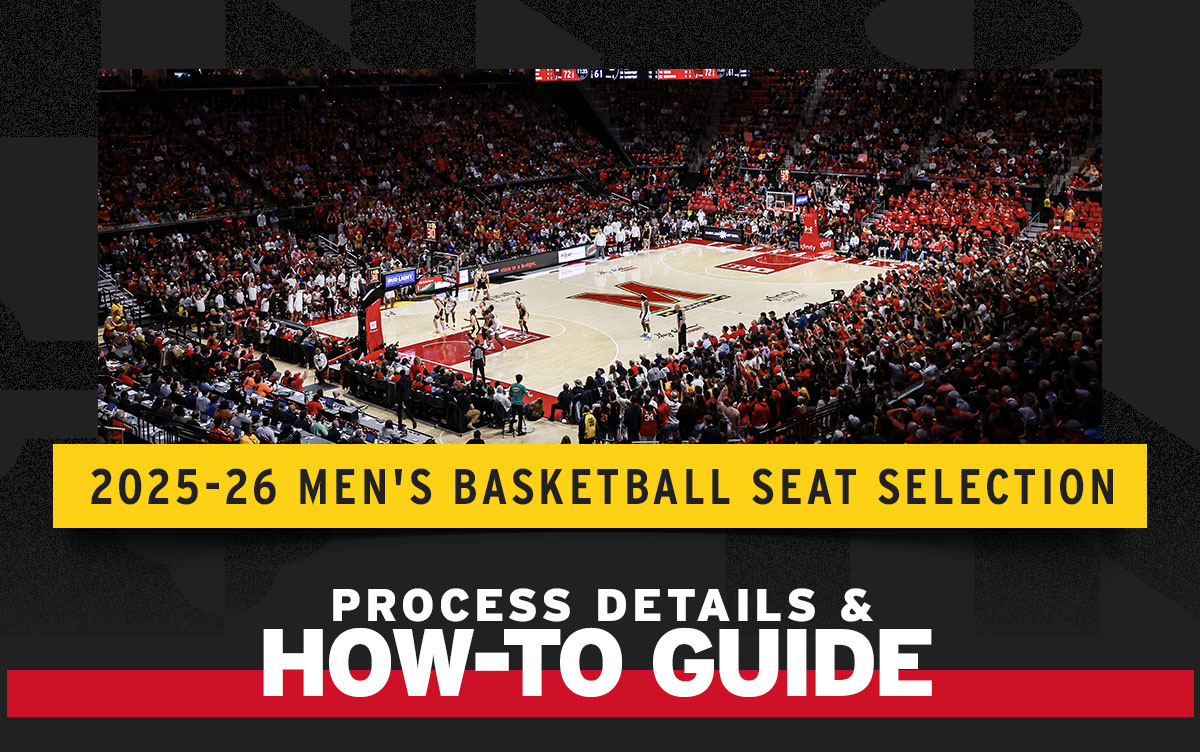
Welcome to the 2025-26 Maryland Men's Basketball seat and parking selection!
You should have already received your assigned selection appointment date and time. During the seat selection appointment, you will have the opportunity to select your seat location, based on availability, online (highly recommended) or over the phone.
Below is a step-by-step guide with instructions to familiarize yourself with the virtual venue, including access to preview the virtual maps that you will use when selecting your seats and parking. For optimal viewing and navigation, we highly recommend completing your seat selection via laptop or desktop computer.
NEW for the 2025-26 Season:
- Courtside Seating - Courtside seating is available, but extremely limited. You may select up to four courtside seats, however only two of those seats can be selected in the first row.
- Club Seating - Oversized, cushioned premium seats that feature side tables and include full access to The Maryland Club with food and non-alcoholic beverages as well as in-seat service.
Things to remember:
- Only one person can be in an account at one time. If you have designated a proxy to make your selection, the proxy should be the only one logging in to the account during your designated appointment time.
- DO NOT use the back button at any point during the process.
If you have any questions before your appointment time, please contact the ticket office at ticketsales@umd.edu or 301-314-7060.

COMPUTER / MOBILE
STEP 1
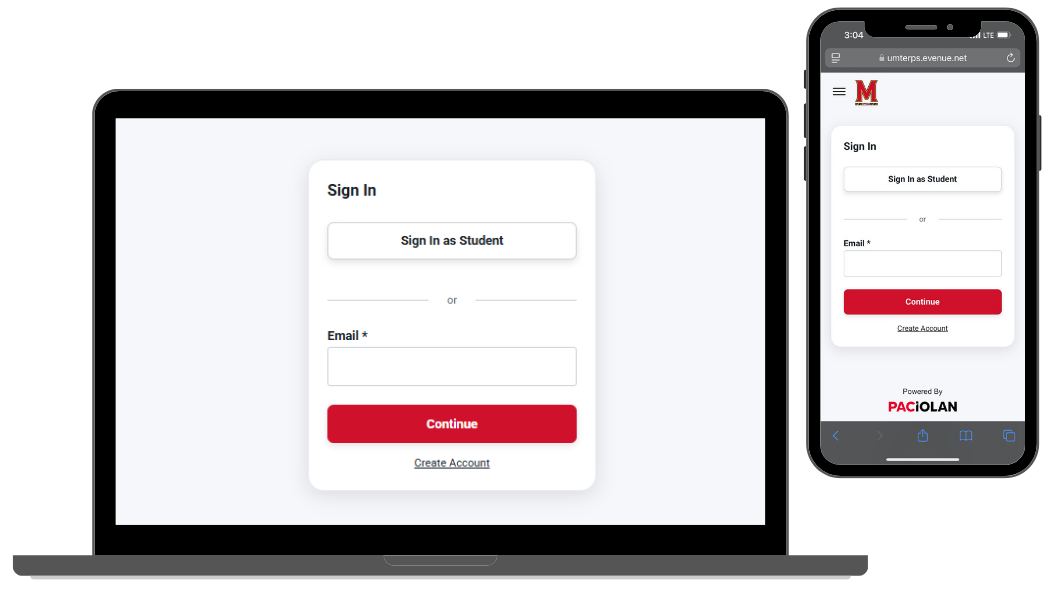
Log in to your device through umterps.com/myaccount (Desktop) or the One Maryland app (Mobile).
STEP 2
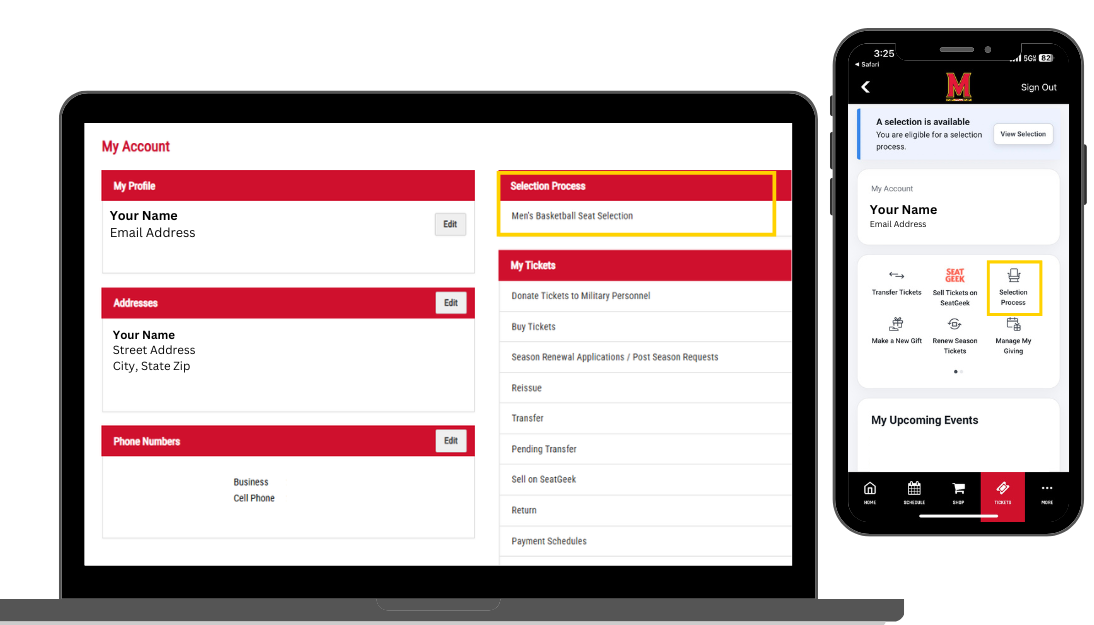
Under “Selection Process,” click “Men's Basketball Seat Selection.”
UNDERSTANDING YOUR CART
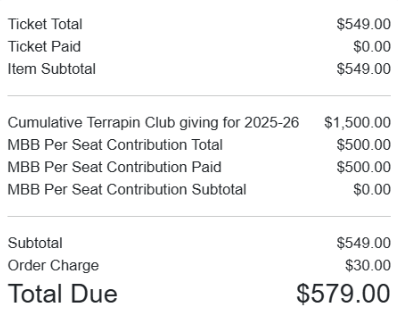
- Cumulative Terrapin Club Giving for 2025-26 = Total Athletics Giving reflective of new all-in giving model (gifts to any athletics fund)
- MBB Per Seat Contribution Total = Per Seat Contribution associated with the seats selected
- MBB Per Seat Contribution Paid = Advanced payment of Men's Basketball per seat contribution
- MBB Per Seat Contribution Subtotal = Remaining Balance
STEP 3
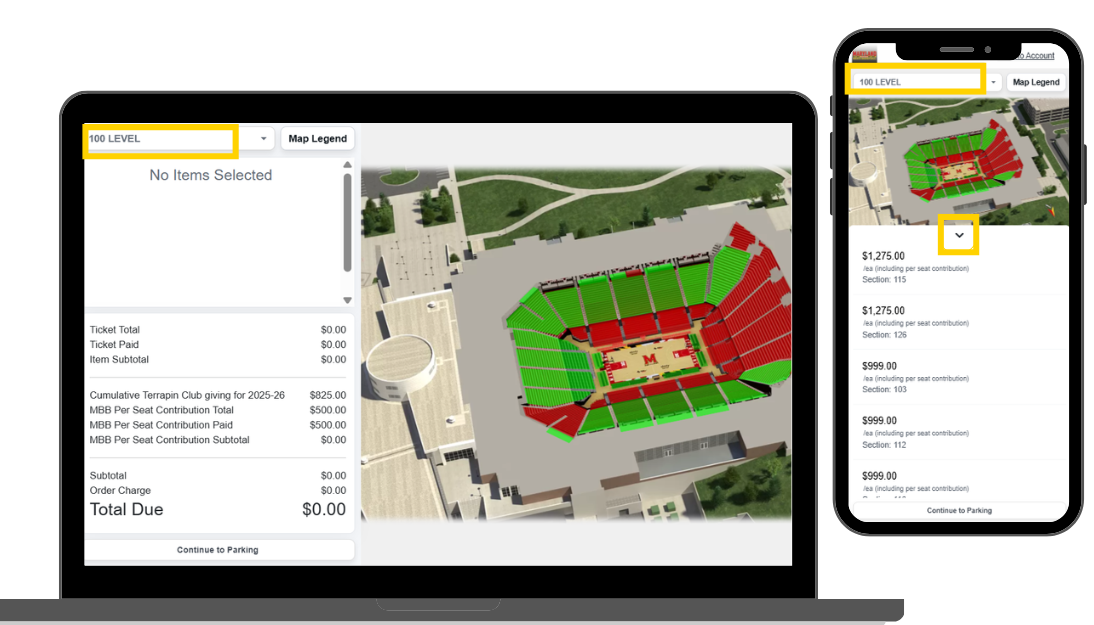
Select your level. Toggle between the levels to see 100 level and 200 level. This is displayed in the top left corner (desktop). Click the down arrow to have a larger display (mobile).
STEP 4
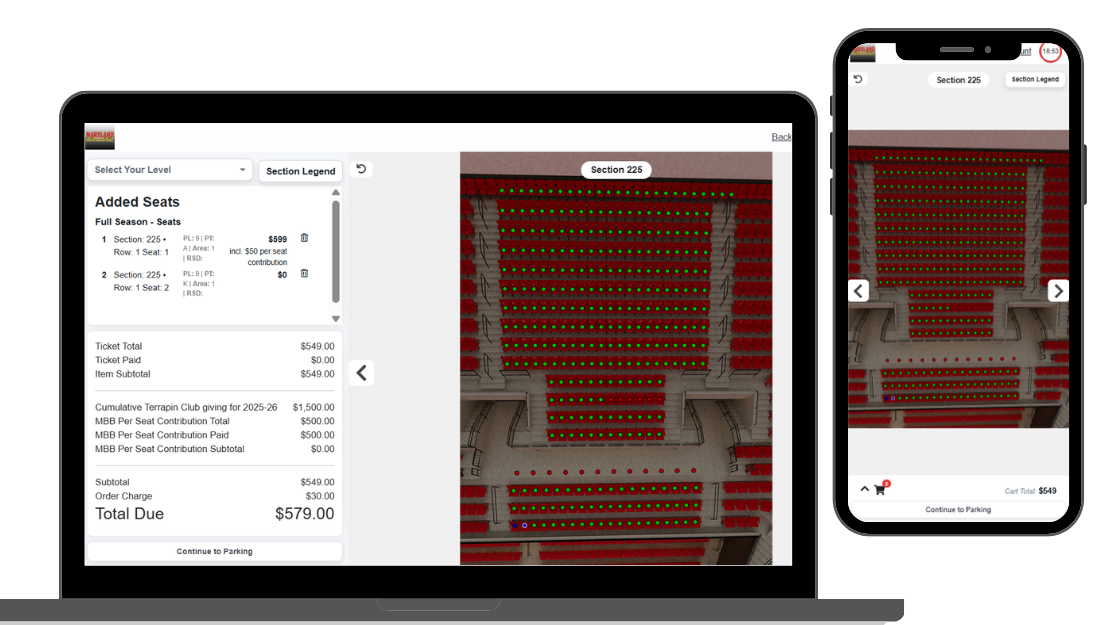
Click on a section to view the available inventory. You will not be able to select a specific seat until your assigned selection time.
STEP 5
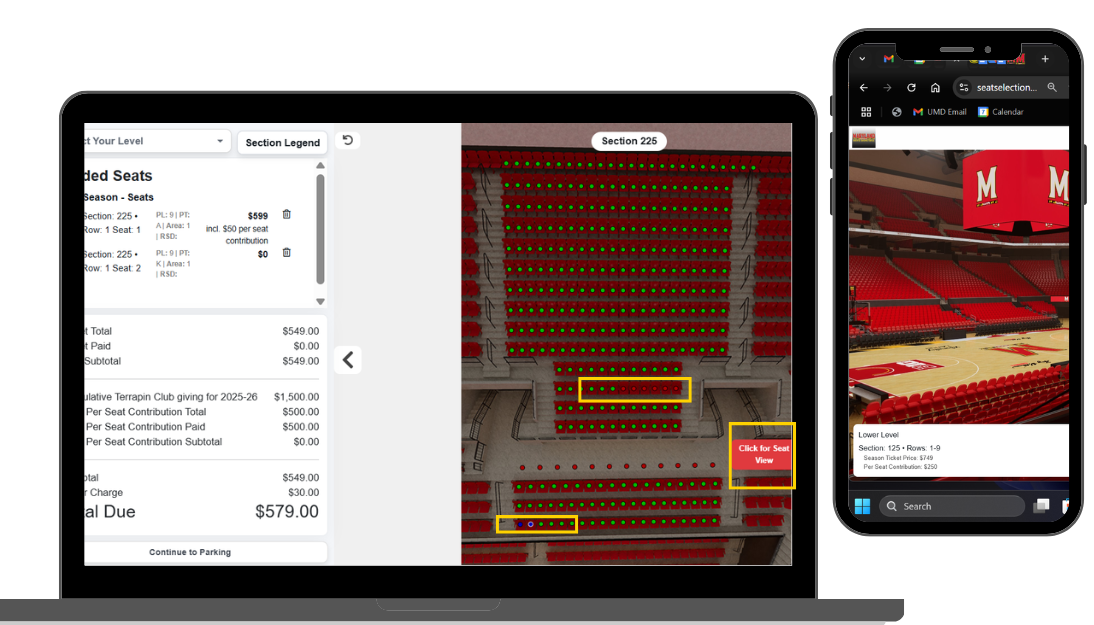
Click on any available seat and then select the “Click for Seat View” to see your view from that seat. To choose the seat that you want, click “Add to Cart.”
Green = Available seat
Red = Unavailable seat
Blue = On hold in your cart
Purple = On hold in other cart
STEP 6
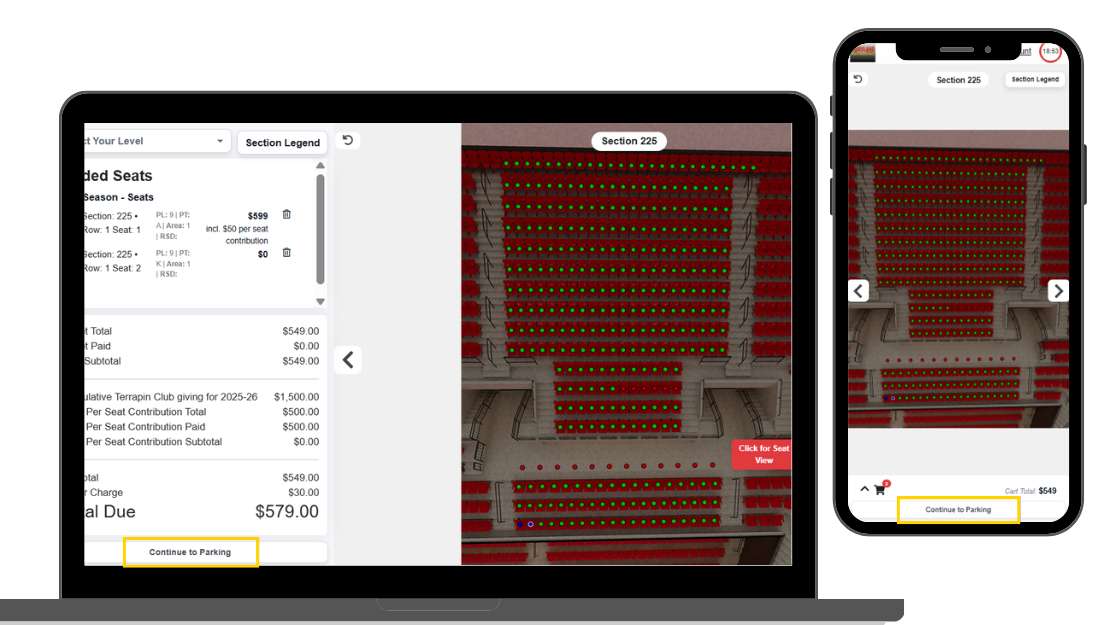
Once all seats are in your cart, click “Continue to Parking.”
STEP 7
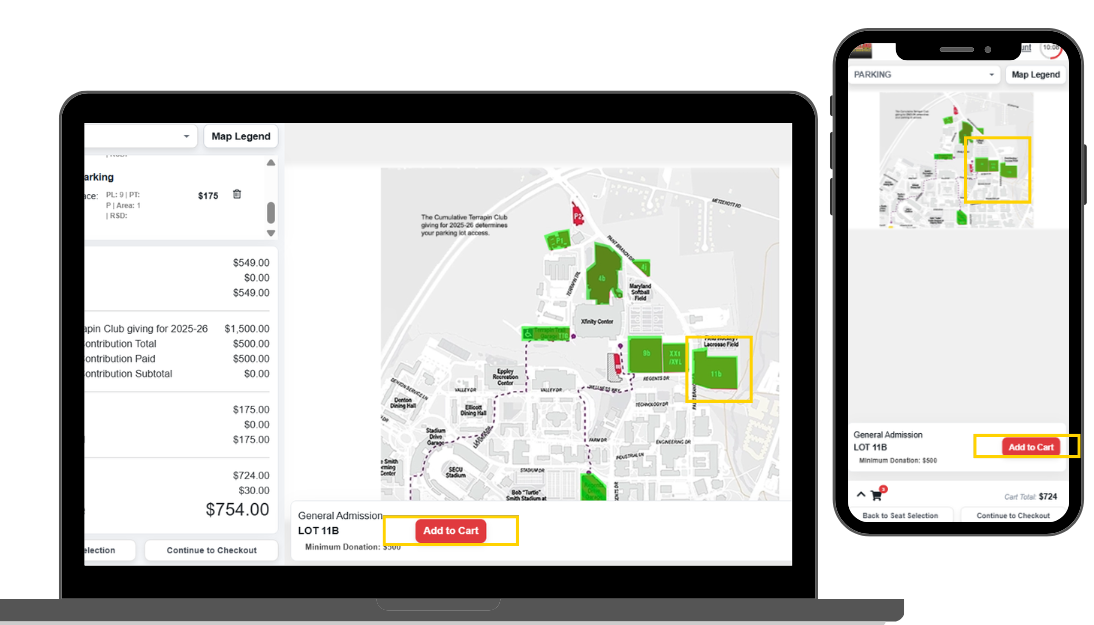
Click on any available parking option, then click “Add to Cart.” Parking options are available based on the 2025-26 Terrapin Club donor benefits chart and your 2025-26 giving level.
STEP 8
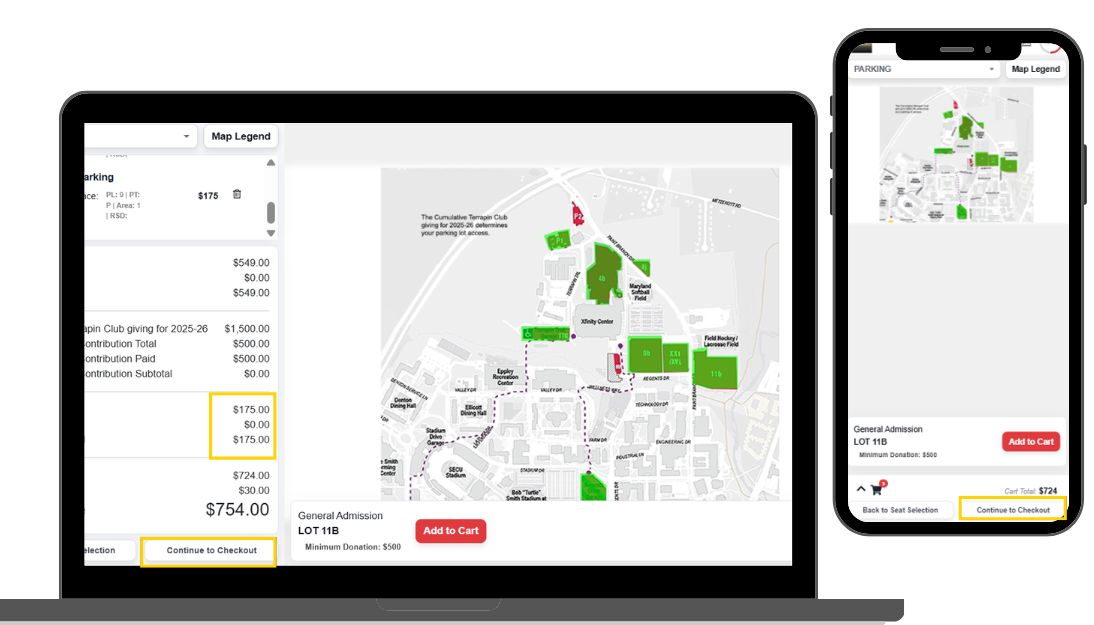
Once your parking is in your cart, click “Continue to Payment.”
STEP 9
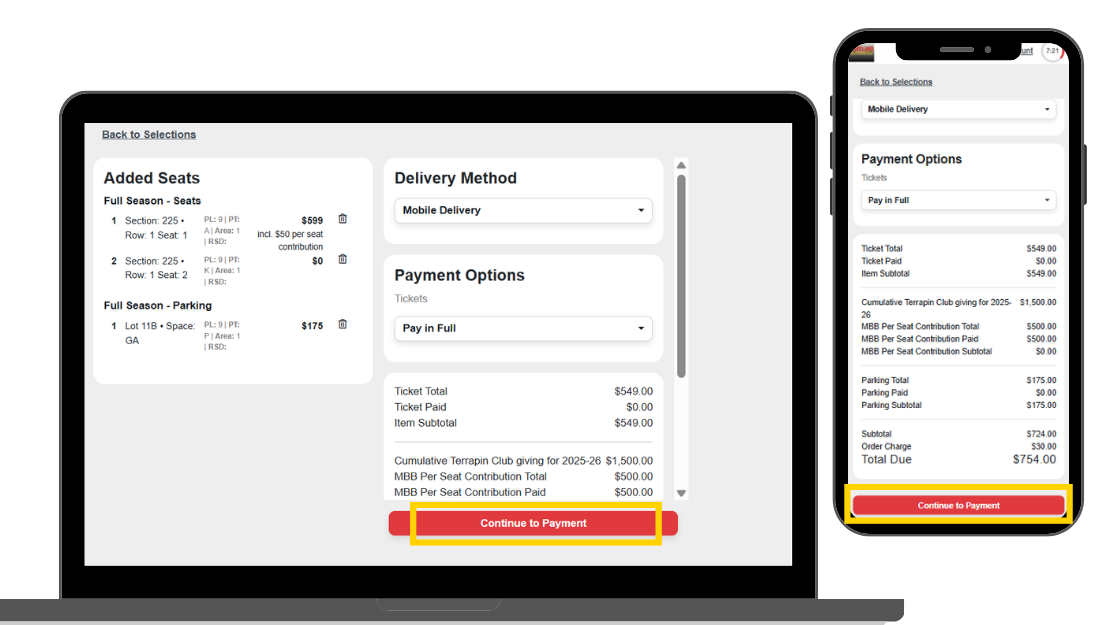
Confirm your seat and parking selections and order details, then click “Continue to Payment.”
STEP 10
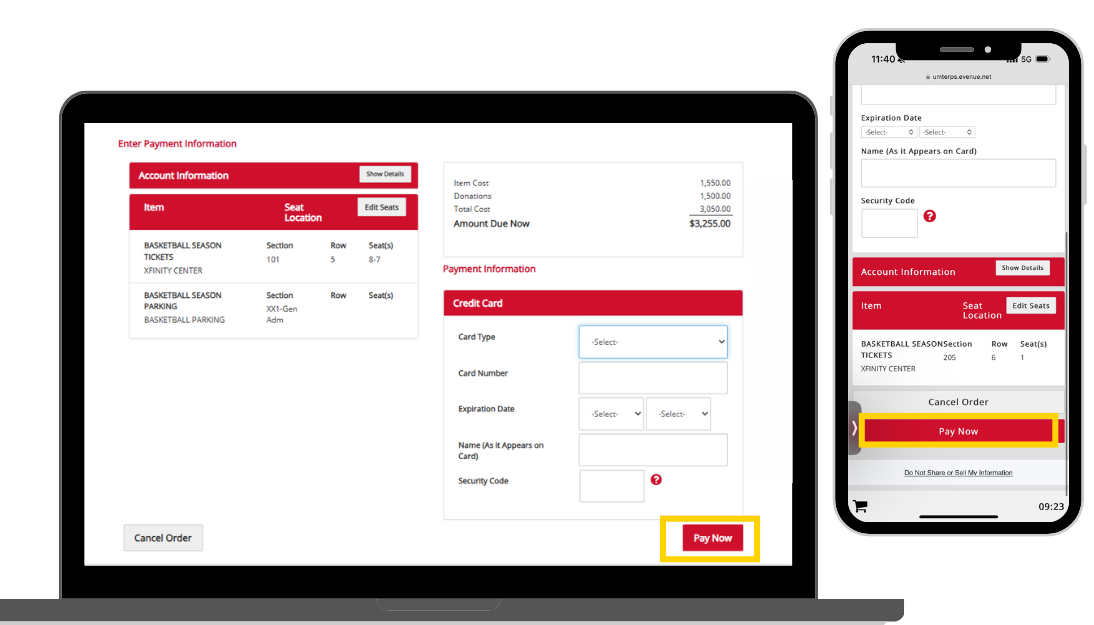
Enter your payment information and then click “Pay Now.” You are now ready to cheer the Terps on to victory!
PHONE / CALL-IN
- Call 301-314-7060 when your appointment window opens to select your seats over the phone with a member of our Seat Selection team.
- Be prepared with your preferred seat selection, as well as 2-3 back-up options for consideration.
- Do not call early, as selection cannot begin until your appointment window opens. Heavy phone traffic is expected during this time.
